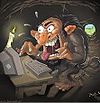Difference between revisions of "Classroom:Norwegian Grammar Checking"
Lars Hellan (Talk | contribs) |
Lars Hellan (Talk | contribs) |
||
| Line 10: | Line 10: | ||
Please click on the icon. In the window that comes up, feed a sentence into the parser by writing or copying it into the open mask, and push the button 'Analyze'. | Please click on the icon. In the window that comes up, feed a sentence into the parser by writing or copying it into the open mask, and push the button 'Analyze'. | ||
| − | For instance, consider the | + | If the string you write in is grammatically wellformed, you will get the response: |
| + | |||
| + | ''A grammatically wellformed sentence of Norwegian'' | ||
| + | |||
| + | However, if the string you write in is ungrammatical, the system will notice, and inform you what in the string is in violation of some rule of Norwegian grammar. For instance, consider the ungrammatical string: | ||
''Jeg liker du.'' | ''Jeg liker du.'' | ||
| − | + | Here, "du" is used as an object, while this form can only be used as a subject. If you send the sentence through the parser, this is also what the parser will tell you - you get the following message: | |
''The word "du" is marked with the wrong case, try using "deg" instead.'' | ''The word "du" is marked with the wrong case, try using "deg" instead.'' | ||
| − | + | In the interface of this message, to the left below this message, there is a small square with a number inside. Click on this square, and you get a new window showing, as 'generated sentence', the recommended version ''Jeg liker deg''. | |
You can in principle use sentences of any length, but for the purpose of getting rapid feedback and precise advice about what (if anything) is wrong, we recommend using short sentences. | You can in principle use sentences of any length, but for the purpose of getting rapid feedback and precise advice about what (if anything) is wrong, we recommend using short sentences. | ||
Revision as of 16:06, 26 June 2011
Norwegian Grammar Checking
On clicking on the icon below (i.e., the picture of a troll), you will come to an automatic parser for Norwegian designed to provide grammaticality feedback on sentences of your choice.
Please click on the icon. In the window that comes up, feed a sentence into the parser by writing or copying it into the open mask, and push the button 'Analyze'.
If the string you write in is grammatically wellformed, you will get the response:
A grammatically wellformed sentence of Norwegian
However, if the string you write in is ungrammatical, the system will notice, and inform you what in the string is in violation of some rule of Norwegian grammar. For instance, consider the ungrammatical string:
Jeg liker du.
Here, "du" is used as an object, while this form can only be used as a subject. If you send the sentence through the parser, this is also what the parser will tell you - you get the following message:
The word "du" is marked with the wrong case, try using "deg" instead.
In the interface of this message, to the left below this message, there is a small square with a number inside. Click on this square, and you get a new window showing, as 'generated sentence', the recommended version Jeg liker deg.
You can in principle use sentences of any length, but for the purpose of getting rapid feedback and precise advice about what (if anything) is wrong, we recommend using short sentences.
Using the grammar checker relative to a systematic course in Norwegian
A course like NoW (http://www.ntnu.edu/now) given at NTNU has all its course material online, and the parser can be used in synchrony with the lessons of the course. The parser will then use the vocabulary of the course, and have all the grammar rules that the course provides. The parser allows you to test freely chosen sentences that you write.
One way of proceeding is that you refer to any sample text used in the course, and on a prompt question related to the text, write a short story/text as answer, using mainly the words used in the text, but in any grammatical structuring that you want to test out. For instance, the text may be the one for Lesson 5 in NoW, called "Maria" and illustrating inflections for Past tense, found on Preterite/Past tense.
Suppose that the prompt question is
Write 4-5 sentences in answer to the question: "Hva gjorde du og Anna?"
and that you write the following:
Anna og jeg syklet til en kafe. Hun er min naboen. Vi snakte i to timer. Ingen stjelte syklen min, selv om den ikke var låst.
You can copy and paste one sentence after the other into the Grammar checker.
If you write the sentences first in a normal text editor, spell-checkers built into the editor may detect some of the mistakes, typically wrong spellings of words and wrong inflections. You may use this as a first sift, and then see what the parser says about the grammatical structure.
Relative to each phenomenon for which the parser gives an error message, TypeCraft will have a page with information about the phenomenon involved, in the form of short definitions, examples of correct forms for the phenomenon, and, for further investigation, more detailed explanations and reference to literature, as well as reference to other languages manifesting the same or similar phenomena. It of course also has a reference to the lesson in NoW where the phenomenon is explained. As we go, specific excercises will also be designed.
Phenomena for which you can get feedback
For an overview of phenomena that you can get feedback on, please go to the following page: Phenomena